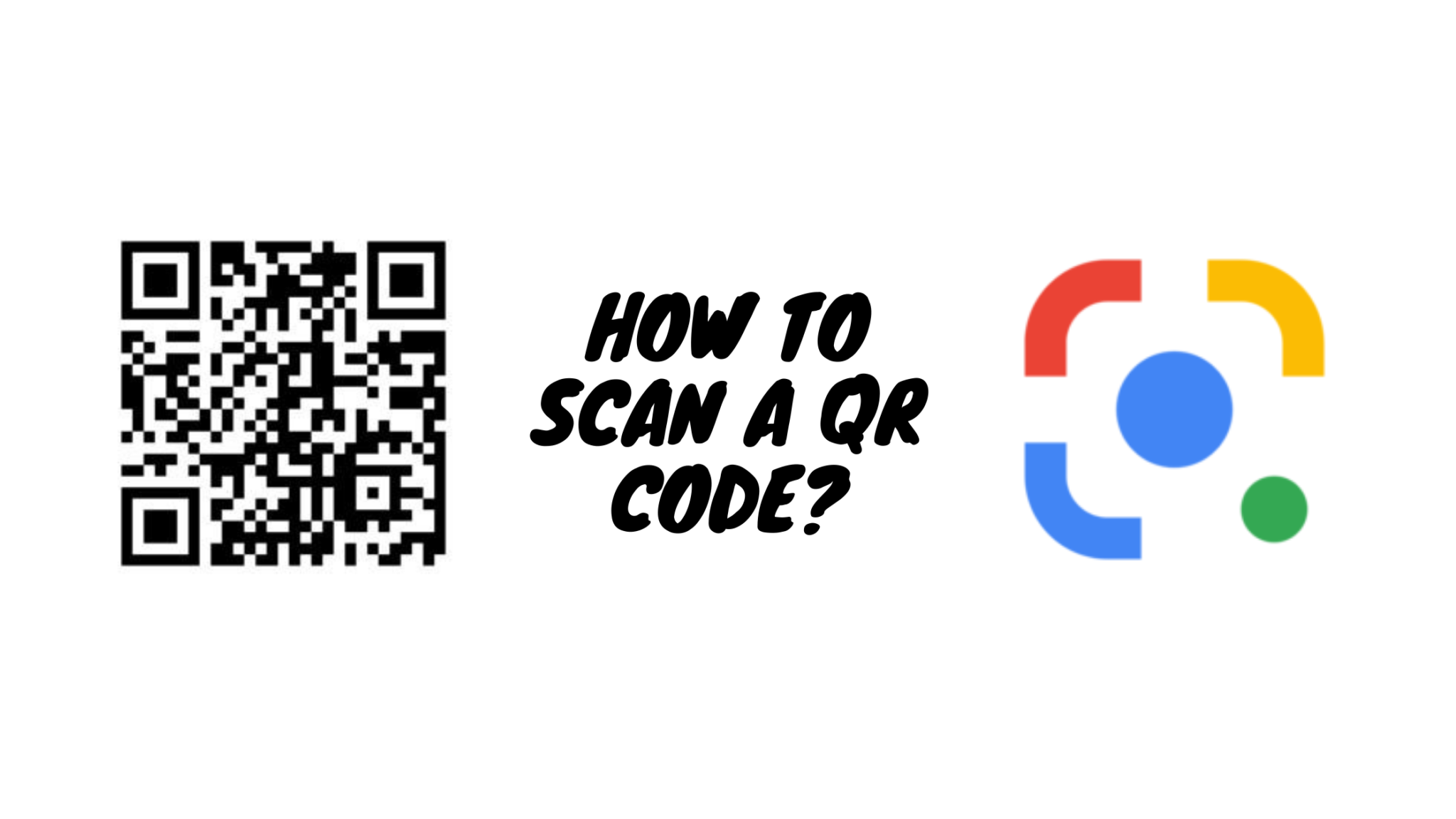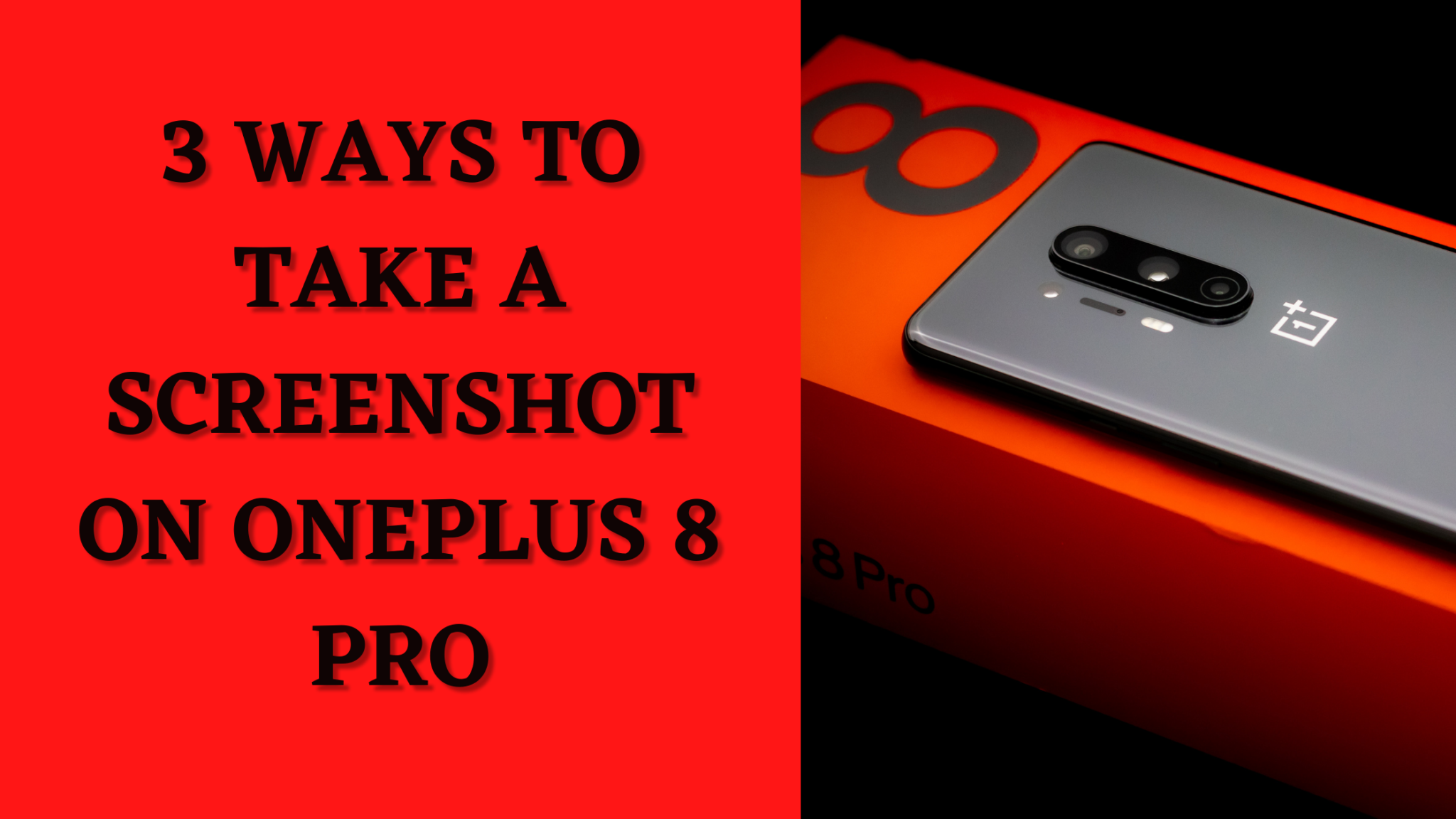WhatsApp is one of the most popular messaging apps in the world. Most of us already have it on our smartphones. However, there are times when we need to use WhatsApp on our laptops or our PCs. So, here’s a guide on how to download WhatsApp on Laptop or a PC.

These are the steps you need to follow in order to download WhatsApp on your laptop or PC:
- Head over to WhatsApp’s website
- Click on “Download for Windows” if you are on a Windows machine or click on “Download for Mac OS X 10.10 and higher” if you are on a Mac
- The download will automatically start once you click on that
- Once the download is completed, open the .exe file
That’ll open WhatsApp for you. Now, you’ll just have to follow some instructions which would include scanning a QR Code from the WhatsApp Web Settings on your smartphone.
However, if you don’t want to download WhatsApp Web App, you can also use the Web version by going to their website. You’ll still have to scan the QR code from the WhatsApp Web settings on your smartphone. Also, if you don’t tick “Keep me signed in” checkbox, you’ll be logged out after several minutes of inactivity.
That auto logout only applies to the Web version. The WhatsApp Web App won’t log you out even if you close the app and even restart your laptop or PC. So, the Web version is better for temporarily using WhatsApp on your laptop. However, if you want to use it every day, we recommend you to download the WhatsApp Web App and use it.