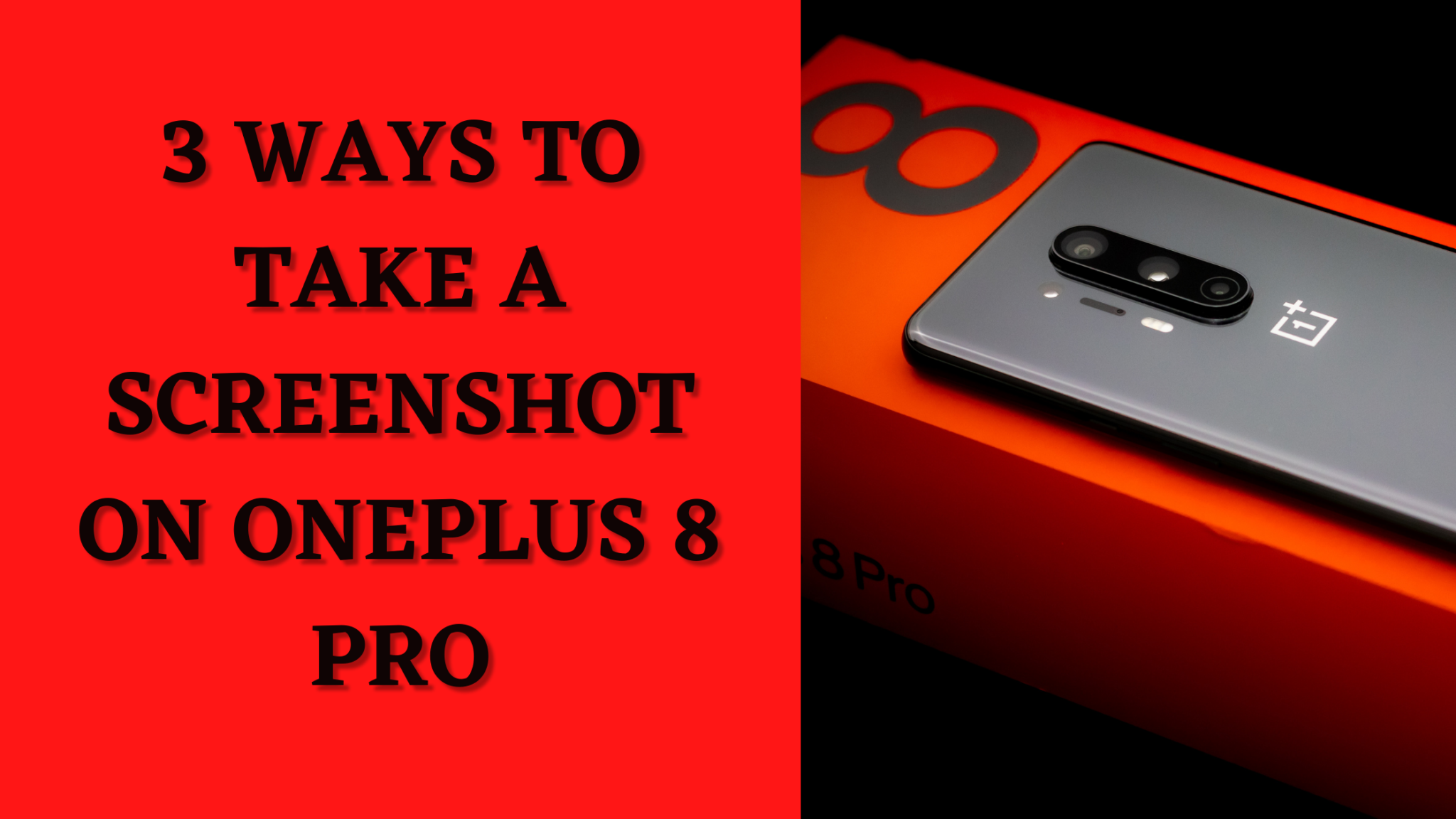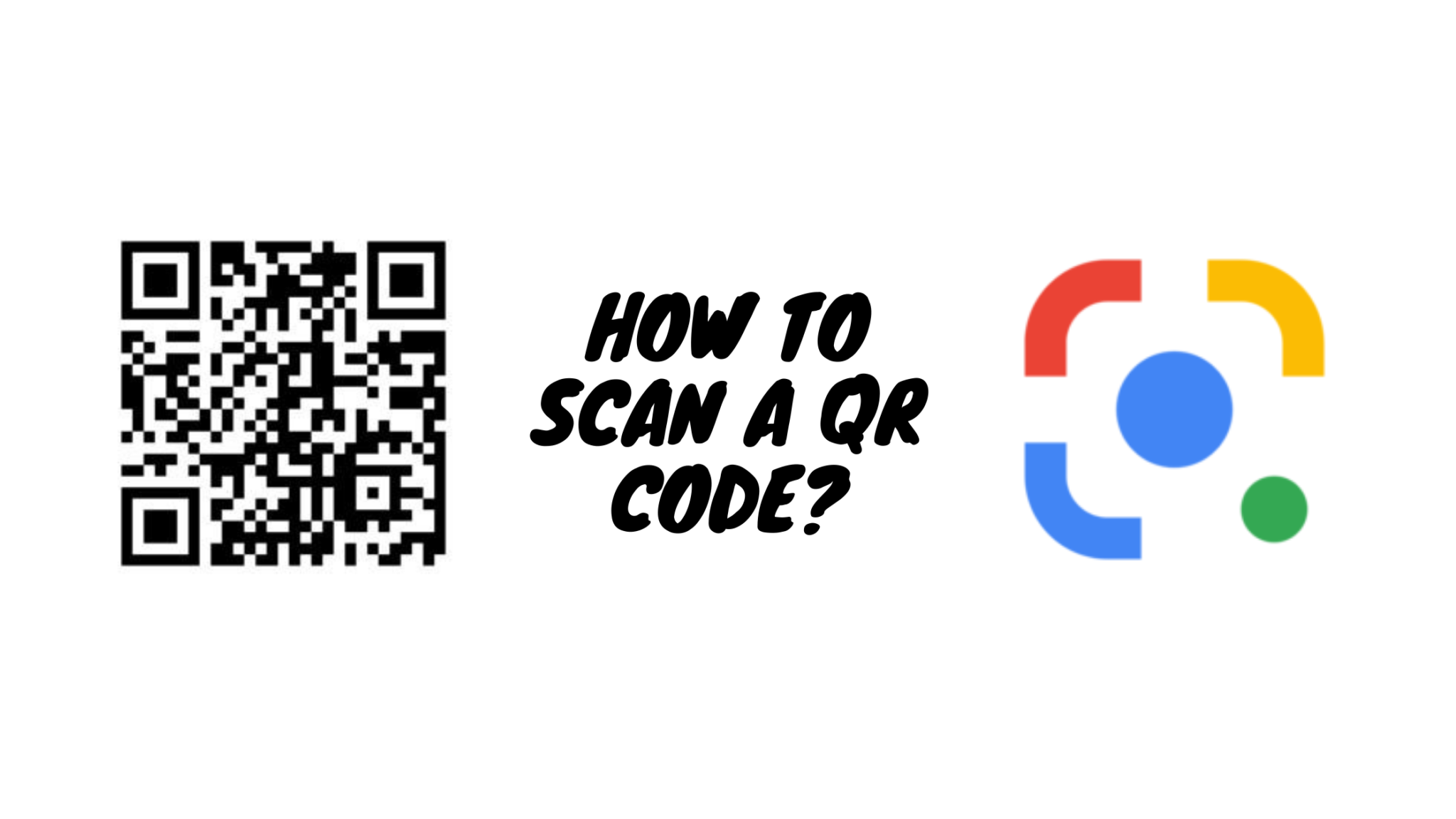OnePlus 8 Series was launched earlier this year with the top of the line specifications. At that time, two devices were launched – OnePlus 8 and OnePlus 8 Pro. And their successor will also be launching soon now. With such top of the line specifications, several people do productive tasks and might have to take screenshots of something important. So, in this article, we will be taking a look at 3 different ways to take a screenshot on OnePlus 8 or OnePlus 8 Pro.
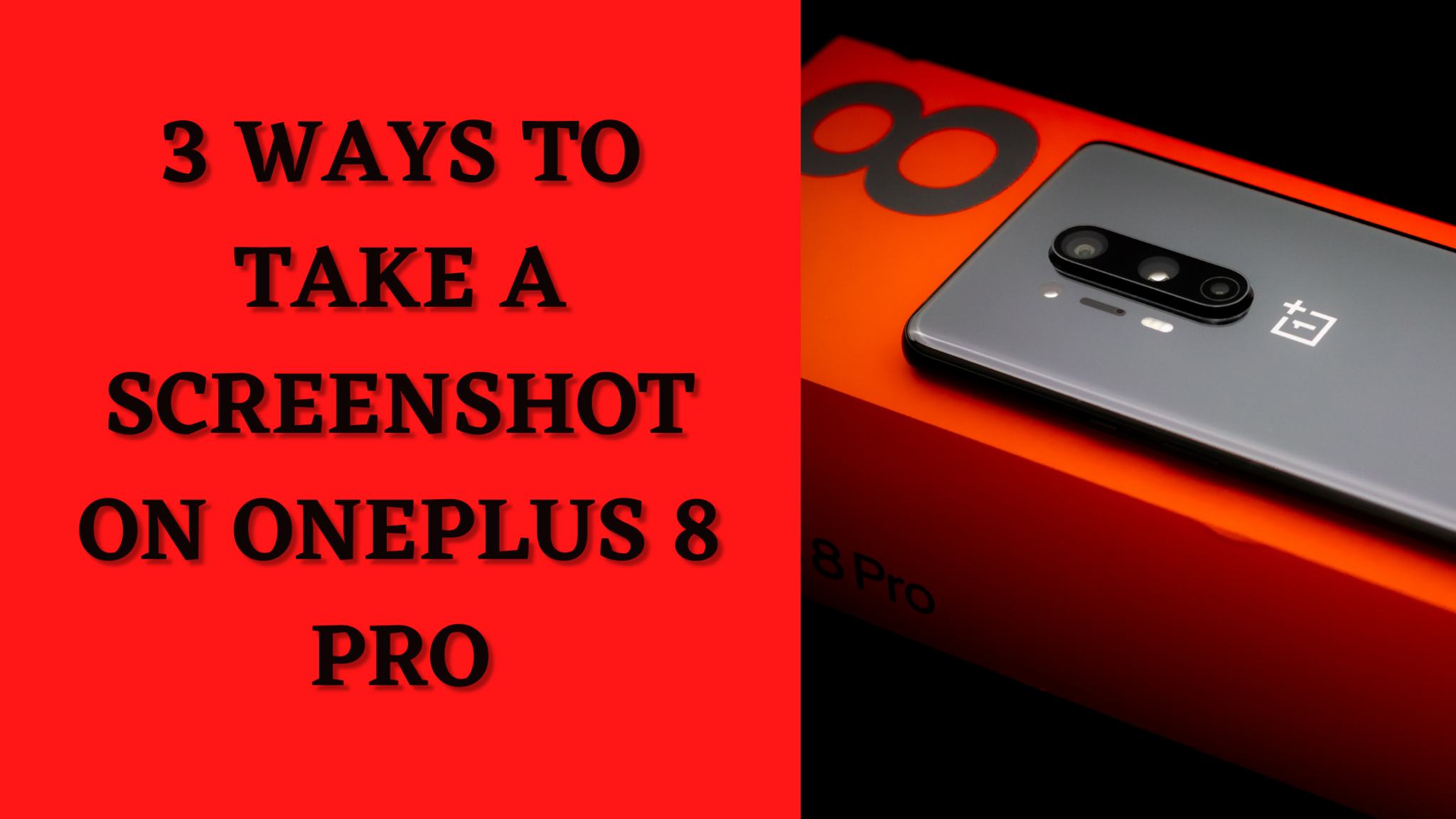
Clicking the Power and Volume Down Buttons together
It is one of the most common ways to click a screenshot on almost any device. And well, it also exists on OnePlus 8 as well as OnePlus 8 Pro.
So, to click a screenshot, just click the power button and the volume down button at the same time. That’s it. This will save your screenshot and you’ll be able to see it in the Gallery.
Three-Finger Screenshot
This is the best option to capture a screenshot – in our opinion. Unfortunately, not all manufacturers provide this option. However, OnePlus has been providing this option since several years now. And it’s no different on OnePlus 8 or OnePlus 8 Pro.
You’ll have to enable the Three-Finger Screenshot gesture in the Settings in order to use this method. Here are the steps to enable it:
- Open Settings
- Go to Buttons and Gestures
- Click on Quick Gestures
- Turn on Three-Finger Screenshot
That’s it. Now, this quick gesture is enabled on your device. You can use this on any screen and capture a screenshot of whatever you want.
Screenshot using Power Menu
This is not something we usually see on any device. Also, it’s not something we would use often to take a screenshot. But hey, it’s just another way to grab a screenshot on OnePlus 8 / OnePlus 8 Pro.
To capture a screenshot using this method, just be on the screen you want to capture a screenshot for. From there, click on hold on the power button. Click on three dots and there you’ll find the option to take a screenshot. Just click on that and the screenshot will be captured.
Well, that’s all for this guide. You can take a screenshot on your OnePlus 8 or OnePlus 8 Pro using any of these methods. However, note that some apps block the ability to take a screenshot. So, you won’t be able to capture a screenshot in the apps which block it. Most apps which block the option block it for security or to prevent piracy of the content. So, that is totally understandable.
We are working on a long-term review of the OnePlus 8 Pro. So, stay tuned for that. Also, subscribe to our YouTube channel as we might do a video version as well.