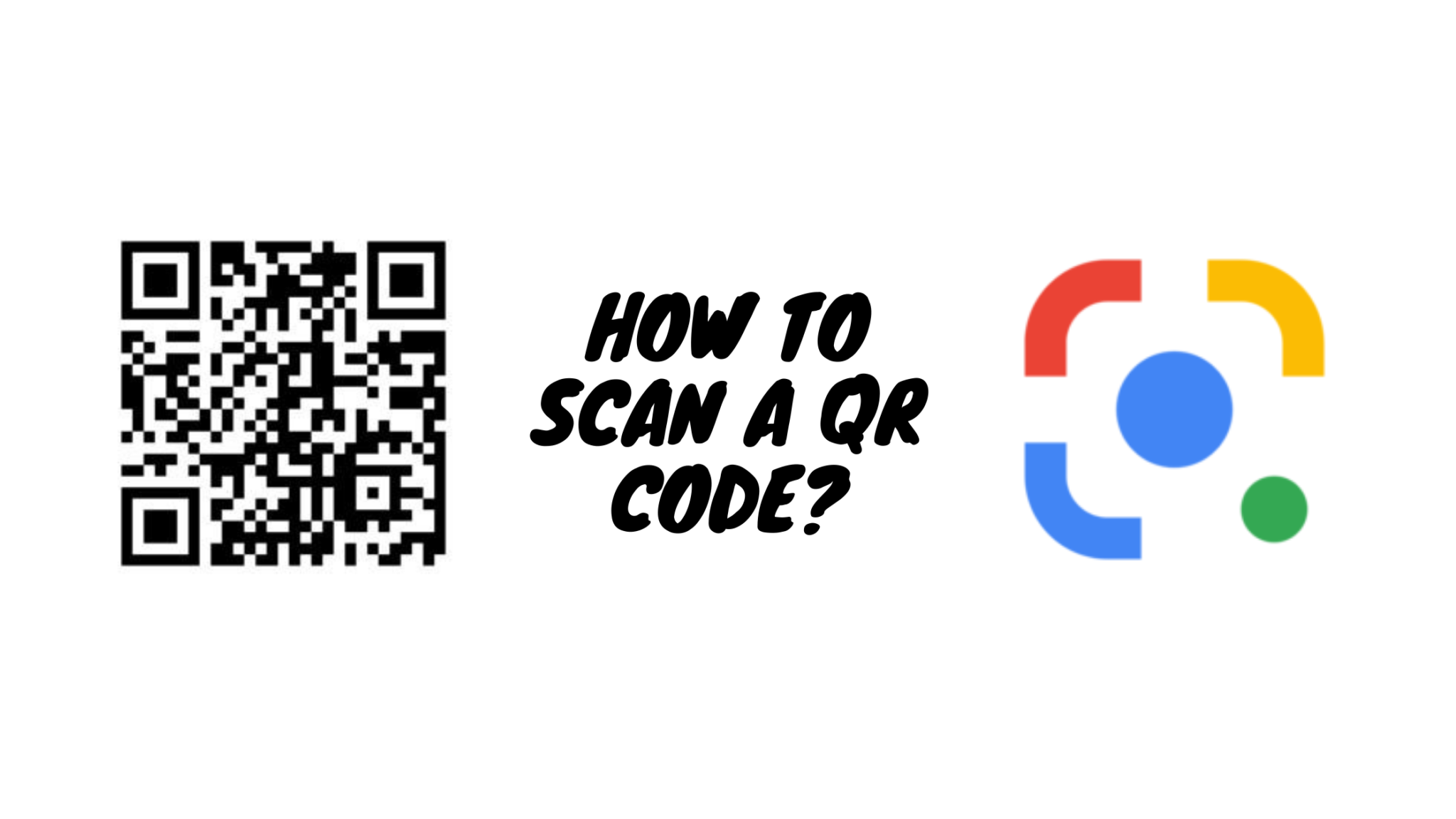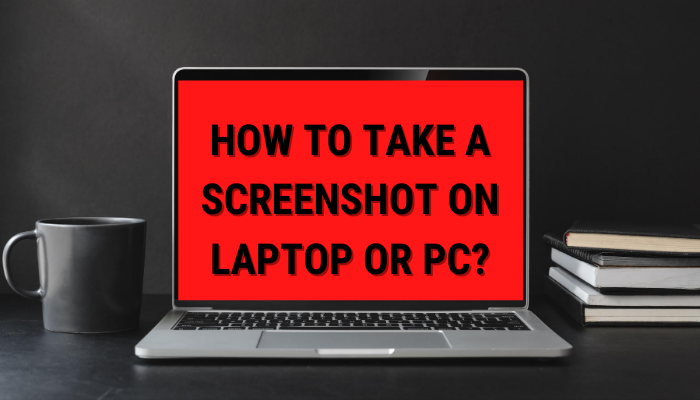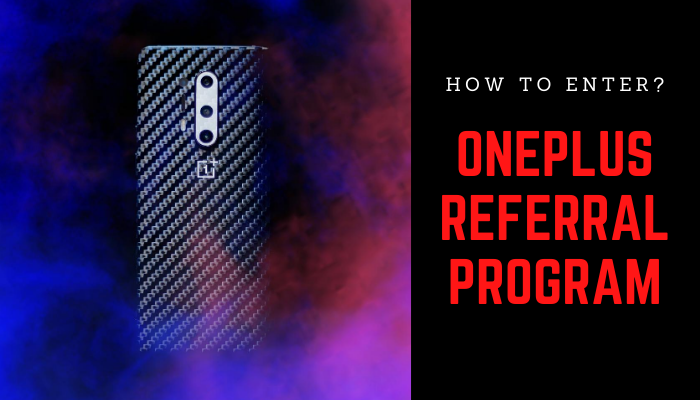QR Codes exist in almost every place of our life today. It exists on Business Cards and is even used for UPI Payments. Sometimes, there are special offers for products which can be availed by scanning a QR Code. So, we’ll learn how to scan a QR Code today. And well, this is the easiest way which would work on all devices.
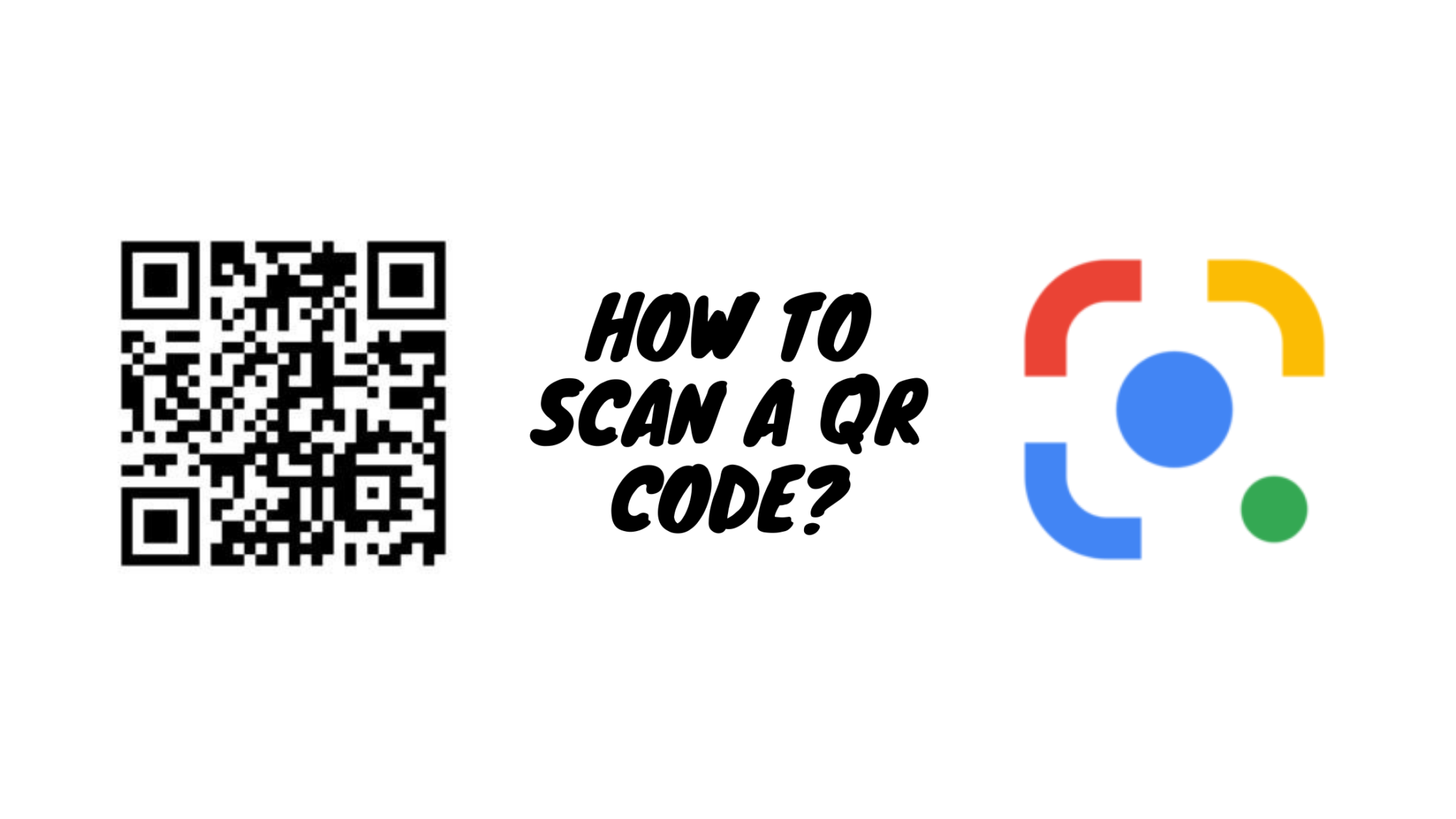
Here are the steps you need to follow to scan a QR Code:
- Download and Install Google Lens from Play Store
- Open the Google Lens App
- Point it towards a QR Code
- If it points towards a website, it’ll pop up right there and you can directly visit the site by clicking on the same.
Go ahead and try it out. Let me know if it worked for you in the comments below.
Also, I know there are many other apps which will help you in scanning a QR Code. However, not all apps can do the things Google Lens can. Also, Google Lens comes pre-installed on several devices and some manufacturers have already implemented the functionality of Lens right into their camera apps. So, it is much better to use Google Lens than using any other random QR Code scanner which exists on the Play Store.
This is just one of the features of Google Lens. So, if you want us to cover more features, let me know about that in the comments as well. I’ll try to prepare an article covering majority of the features of Google Lens.