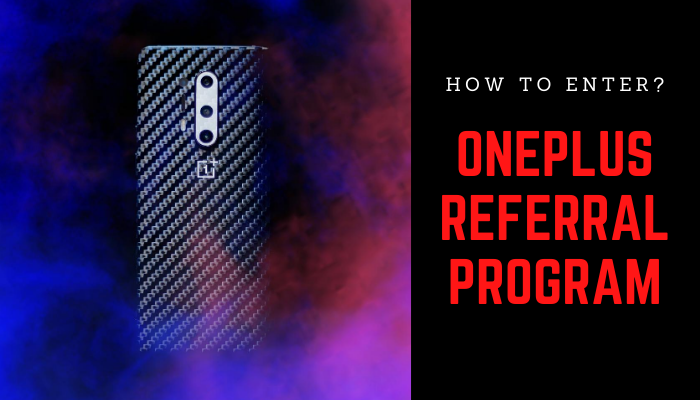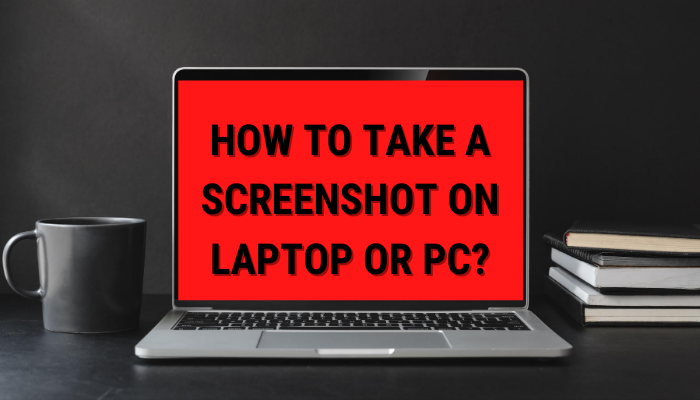OnePlus had recently announced their Red Cable Club Membership. It is currently free for all OnePlus users and you can be a member by simply logging in to your OnePlus account on your smartphone. Today, they have announced a new offer for the Red Cable Club members. They are now offering a 3-months free Gaana Plus subscription for all Red Cable Club members. Here, we’ll guide you through the steps you’ll need to follow to claim that 3-months free Gaana Plus subscription on your OnePlus devices.
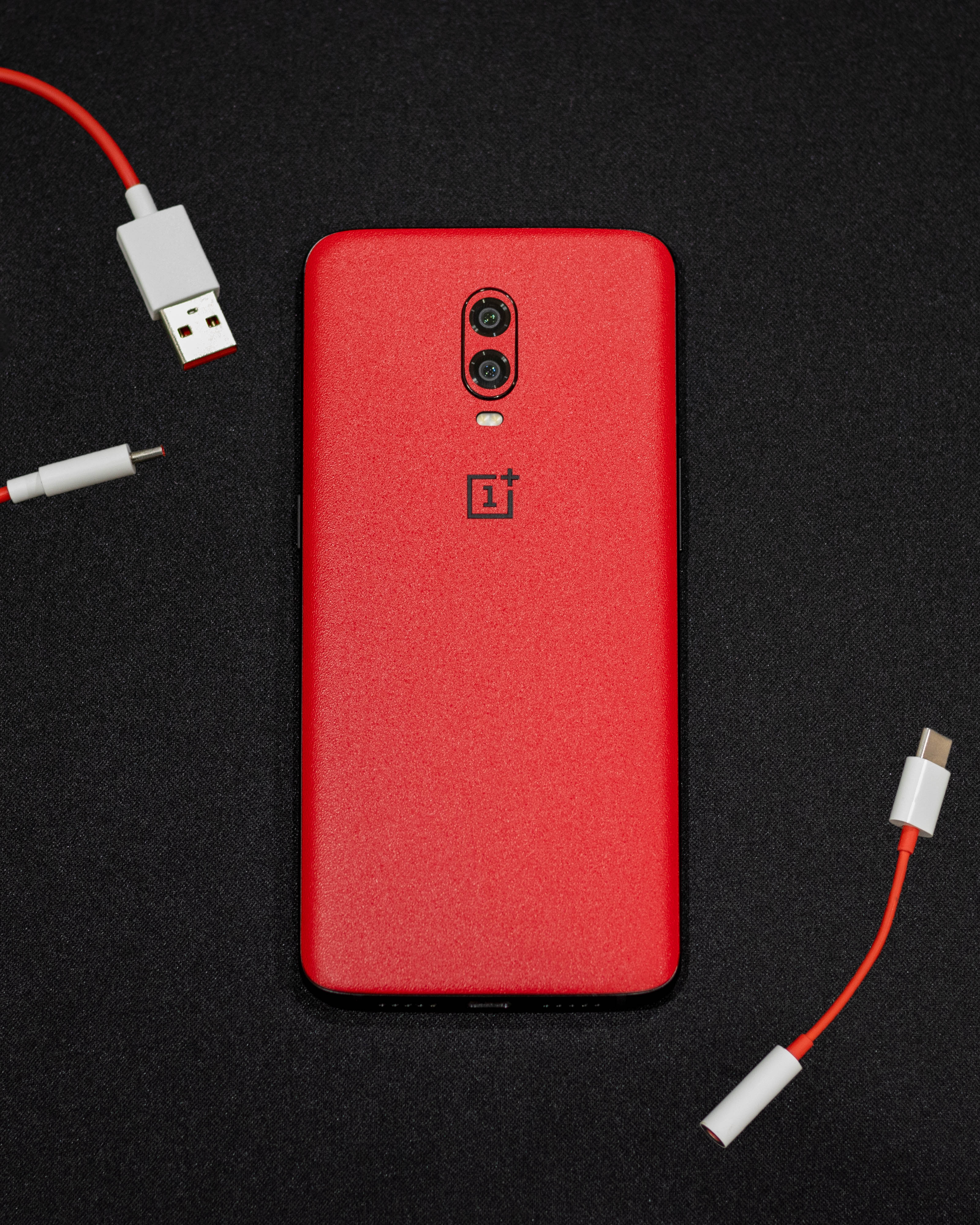
Login to OnePlus Account
For those who haven’t logged in to their OnePlus account on their devices, follow these steps first:
- Open Settings on your OnePlus device
- Click on “Login with OnePlus Account”
- Now, click on “Log In” if you have already joined the Red Cable Club earlier. Else, click on “Join Now”.
- If you already have a OnePlus Account, enter your login credentials. Else, click on “Sign Up” and follow the steps on the display to create a new OnePlus Account.
- Once logged in, you’ll be redirected back to the Red Cable Club screen with your Account Information on the top.
Claiming the Gaana Plus Coupon
Now, that everyone has logged in to their respective OnePlus accounts, we can see how to claim the free 3-months Gaana Plus Subscription. Just follow these steps:
- Click on the Card you see for “Free Gaana Plus Subsciption for 3 months”
- Now, click on “Avail now” button
- As soon as the dialog box appears, click on “Check Promotion Code”
- Now, just head over to the “My Rewards” section and copy the code
Redeeming on Gaana
Now, you’ll need to have the Gaana App installed on your device. If it’s not already installed, install it from the Google Play Store. Once installed, follow these steps:
- Open Gaana
- Click on the top-right Profile section
- If you haven’t logged in to the app, you should do it now. Sign up if you aren’t already a user of Gaana
- Click on “Redeem Coupon”
- Paste the code which you copied earlier
- Click on “Proceed”
- Now, you’ll have to enter your Card Details and select a plan you would like to opt for once the trial ends.
- Once that’s done, you can start enjoying your subscription
You can cancel your subscription before the trial period ends to avoid being charged. If you are a student, you can also opt for ₹149 Gaana Plus subscription directly and avoid these hassles of cancellation.
Note: Last date to claim the voucher is April 30, 2020