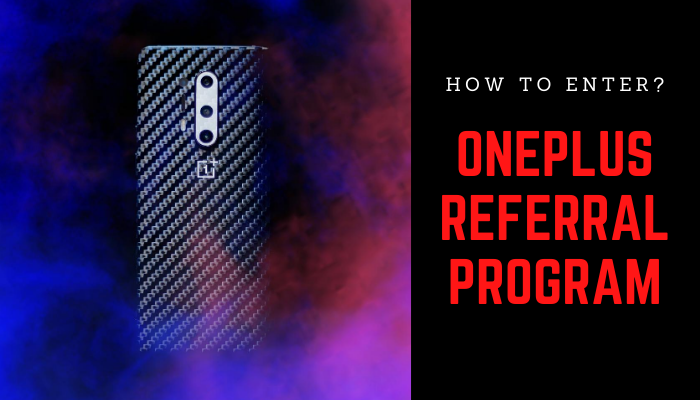Instagram is one of the most popular social media platforms right now. As Instagram is also owned by Facebook, they have recently started merging both the platforms together. In its recent update, users on Instagram can directly send messages to users on Facebook Messenger. Not only that but Instagram now allows users to change chat themes. In this article, you’ll learn exactly how to change the chat themes on Instagram.

Here are the steps you need to follow to change the chat themes in Instagram:
- Open Instagram (if that wasn’t obvious)
- Now, click on the top right “Messages” icon
- Enter a chat you want to change the theme for
- Click on the “More Details” icon on the top right again
- Under Chat Settings, there will be an option called “Theme” – and you should click on it
- Just select a theme you like from the options which will be shown to you there. And that’s it.
Well, that’s all you need to do in order to change the chat theme on Instagram. Note that the other user in the chat will be notified when you change the theme. Also, note that the theme you select will only be applied to that particular chat. However, if you want, you can select the same theme for a different chat while following the steps again. Also, you can select different themes for different chats.
If you want to read some more guides, you can read them here. Also, don’t forget to follow us on Instagram, Twitter and YouTube. We will be posting more videos on YouTube in the near future.