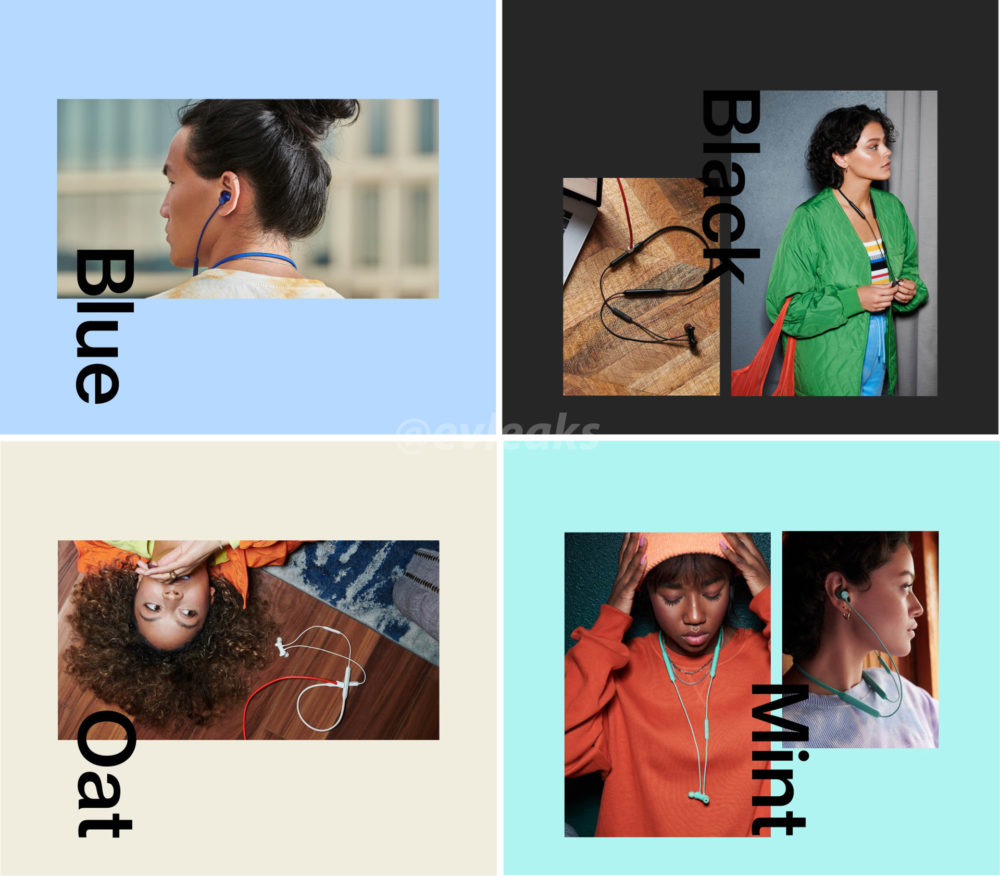There are times when we want to download a YouTube video permanently on our devices. And most of us have to go through the same question of how to do that. However, that question will not be there anymore once you read this guide. We’ll go through the best way to download any YouTube video in this article.

Here are the steps you need to follow:
- Open the YouTube video you are willing to download in a browser
- Now, in the “URL” section, add “ss” after “www.” And before “youtube” (For e.g. change https://www.youtube.com/watch?v=8eCk4rdcOMc to https://www.ssyoutube.com/watch?v=8eCk4rdcOMc)
- Just click on the download button there and it should start downloading your video
- That’s it. Now, enjoy watching that video offline.
Note that this method works on any device. So, there’s no need to worry about finding different solutions for different devices. This would work with every device. However, for smartphones, you’ll have to enter the link of the YouTube video in the browser.
If you want to check other guides on our site, you can visit this page.